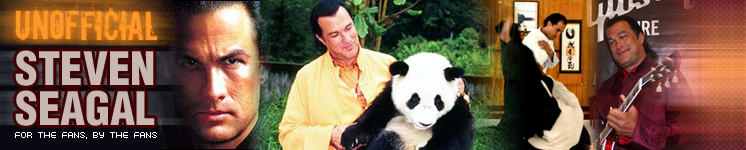kokoro
Protector
A question for Craig or John I guess, the "techo's"
My last pc had win 98, this one XP. My problem is viewing my website. On the old windows, it viewed the whole page like this site ( fills entire screen). On XP, it views my site like a "book" cover, that is, seeing the whole page like you would a book sitting on a desk.
My question is, how can I get the site to load like this site (whole screen)??
A html issue or an XP issue??
Thanks muchly
My last pc had win 98, this one XP. My problem is viewing my website. On the old windows, it viewed the whole page like this site ( fills entire screen). On XP, it views my site like a "book" cover, that is, seeing the whole page like you would a book sitting on a desk.
My question is, how can I get the site to load like this site (whole screen)??
A html issue or an XP issue??
Thanks muchly