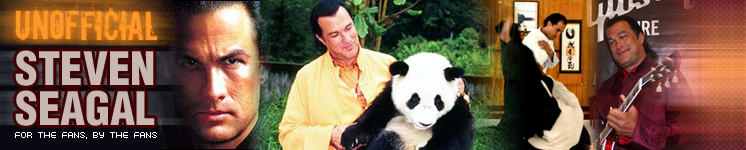I mentioned this to a few people in the past week and told them I've been using Ad-Aware (the free version), which is recommended in this article. As I tend to do a lot of searching on the internet, both for work and for personal use, I find I end up with a lot of spyware. Depending on how often I've been on the computer, I'll run the Ad-Aware every other day or so to catch and delete these. He also recommends PanicWare's free "Pop-Up Stopper", which I always have in use. Very few pop-ups ever make it through. It's great! If you have any questions about how to download these or use them, let me know.
Programs: Stripping Adware/spyware from PC Can Be Tricky
Sat 7 February, 2004 14:06
By Gene Emery
PROVIDENCE, R.I. (Reuters) - One of the biggest challenges a computer owner can face is getting rid of adware or spyware, programs that can sneak onto your PC when you agree to download free utility software from the Web.
In addition to monitoring your activity on the Internet, adware and spyware can lock you into an unwanted home page and swamp you with pop-up advertisements.
Removal can be difficult because the designers of such programs often try to keep them out of sight on your PC.
Most don't show up on the "Add/Remove Programs" list in the Windows control panel. They seldom offer an "Uninstall" option in the Windows "Programs" list; in fact, they're seldom listed at all.
Even when you identify them, some adware programs can't be removed directly because they are tied to other unrelated utility programs you may have wanted.
If you're a do-it-yourselfer, there are ways to get rid of the programs. The first step: Go to sites such as http://PestPatrol.com or http://WebRoot.com and run a free scan of your computer. They list any adware/spyware they see, but they do not tell you how to remove it.
The site http://PCPitStop.com, has been very aggressive in taking on adware and spyware. And, although it identifies fewer programs than PestPatrol and WebRoot, it does a much better job of explaining how to clean your computer.
Another way of removing adware is to find its Web site, a plan that can be easy if your home page has been hijacked. Some of those sites offer an "Uninstall" program for their software, though it may be a challenge to find it. Look for an FAQ (frequently asked questions) link.
Unfortunately, such uninstall programs don't always undo all the changes made to your PC. An adware program called i-lookup had a downloadable program to uninstall its software, but the i-lookup-sponsored Web pages listed in the "Favorites" section of Internet Explorer remained. I had to click on "Organize Favorites" and manually delete them.
A better bet for scouring your hard disk clean may be independent programs. The ones I found worked pretty well from all sorts of places (like the Windows registry).
The best bargain was "Ad-aware," popular with many readers, as I learned from the e-mail I got after last week's column.
"Ad-aware 6.0," available to home users for free from http://www.LavaSoftUSA.com, is easy to use. It lets you sort programs and files by type or adware company, so you can see the program it is proposing to delete. It eliminated annoyances such as a toolbar cluttering up Internet Explorer that kept returning even after I told Explorer not to display it.
"Ad-aware" tracked down traces of adware I thought I had removed, and eliminated two viruses that had gotten on the PC because the owner had not kept his virus checker up to date.
However, "Ad-aware" does not automatically watch for adware unless you pay $27 for an upgrade. You must run it regularly and check for updates.
Several readers said they run "Spybot-Search & Destroy," available for free, at http://safer-networking.org.
I have less confidence in "Spy Sweeper" from http://WebRoot.com, which you can try for free or buy for $30. It's easy to use and updates automatically, but offers few details about the adware it finds.
During the cleaning process, "Spy Sweeper" told me I was running other programs I needed to close, but didn't say which ones or how to go about it. It also said I had Internet Explorer running when I didn't (at least as far as I could tell). Such statements don't inspire confidence.
When I asked "Pest Patrol" to clean up a PC whose owner had already manually eliminated or disabled some of the unwanted programs, it found plenty of adware-associated remnants. But it got hung up in the decontamination process. Fortunately, the program displayed the folder that seemed to be causing problems. Because the folder was named Claria, after the adware company, I quit out of "Pest Patrol," opened Windows Explorer, and sent the whole Claria folder to the Recycle Bin.
When I reran "Pest Control," it cleaned everything else out smoothly. You can try "Pest Patrol" for free. The full version, with a year of updates, is $40. The license costs $20 a year.
If you're bothered by adware, but you want to keep using the "free" programs that come with it, "StopZilla," available from StopZilla.com, may be worth a look. It doesn't try to remove the adware and spyware, but claims to suppress it, by eliminating most of the pop-up windows while letting the "free" programs run freely. It costs $20 per year.
Personally, I'd rather just get rid of it all. Then I would use PanicWare.com's free "Pop-Up Stopper" program, or something comparable, to block most pop-up windows.
A final word: Make it a habit to click "No" whenever a Web site tries to get you to download a "free" program.
Programs: Stripping Adware/spyware from PC Can Be Tricky
Sat 7 February, 2004 14:06
By Gene Emery
PROVIDENCE, R.I. (Reuters) - One of the biggest challenges a computer owner can face is getting rid of adware or spyware, programs that can sneak onto your PC when you agree to download free utility software from the Web.
In addition to monitoring your activity on the Internet, adware and spyware can lock you into an unwanted home page and swamp you with pop-up advertisements.
Removal can be difficult because the designers of such programs often try to keep them out of sight on your PC.
Most don't show up on the "Add/Remove Programs" list in the Windows control panel. They seldom offer an "Uninstall" option in the Windows "Programs" list; in fact, they're seldom listed at all.
Even when you identify them, some adware programs can't be removed directly because they are tied to other unrelated utility programs you may have wanted.
If you're a do-it-yourselfer, there are ways to get rid of the programs. The first step: Go to sites such as http://PestPatrol.com or http://WebRoot.com and run a free scan of your computer. They list any adware/spyware they see, but they do not tell you how to remove it.
The site http://PCPitStop.com, has been very aggressive in taking on adware and spyware. And, although it identifies fewer programs than PestPatrol and WebRoot, it does a much better job of explaining how to clean your computer.
Another way of removing adware is to find its Web site, a plan that can be easy if your home page has been hijacked. Some of those sites offer an "Uninstall" program for their software, though it may be a challenge to find it. Look for an FAQ (frequently asked questions) link.
Unfortunately, such uninstall programs don't always undo all the changes made to your PC. An adware program called i-lookup had a downloadable program to uninstall its software, but the i-lookup-sponsored Web pages listed in the "Favorites" section of Internet Explorer remained. I had to click on "Organize Favorites" and manually delete them.
A better bet for scouring your hard disk clean may be independent programs. The ones I found worked pretty well from all sorts of places (like the Windows registry).
The best bargain was "Ad-aware," popular with many readers, as I learned from the e-mail I got after last week's column.
"Ad-aware 6.0," available to home users for free from http://www.LavaSoftUSA.com, is easy to use. It lets you sort programs and files by type or adware company, so you can see the program it is proposing to delete. It eliminated annoyances such as a toolbar cluttering up Internet Explorer that kept returning even after I told Explorer not to display it.
"Ad-aware" tracked down traces of adware I thought I had removed, and eliminated two viruses that had gotten on the PC because the owner had not kept his virus checker up to date.
However, "Ad-aware" does not automatically watch for adware unless you pay $27 for an upgrade. You must run it regularly and check for updates.
Several readers said they run "Spybot-Search & Destroy," available for free, at http://safer-networking.org.
I have less confidence in "Spy Sweeper" from http://WebRoot.com, which you can try for free or buy for $30. It's easy to use and updates automatically, but offers few details about the adware it finds.
During the cleaning process, "Spy Sweeper" told me I was running other programs I needed to close, but didn't say which ones or how to go about it. It also said I had Internet Explorer running when I didn't (at least as far as I could tell). Such statements don't inspire confidence.
When I asked "Pest Patrol" to clean up a PC whose owner had already manually eliminated or disabled some of the unwanted programs, it found plenty of adware-associated remnants. But it got hung up in the decontamination process. Fortunately, the program displayed the folder that seemed to be causing problems. Because the folder was named Claria, after the adware company, I quit out of "Pest Patrol," opened Windows Explorer, and sent the whole Claria folder to the Recycle Bin.
When I reran "Pest Control," it cleaned everything else out smoothly. You can try "Pest Patrol" for free. The full version, with a year of updates, is $40. The license costs $20 a year.
If you're bothered by adware, but you want to keep using the "free" programs that come with it, "StopZilla," available from StopZilla.com, may be worth a look. It doesn't try to remove the adware and spyware, but claims to suppress it, by eliminating most of the pop-up windows while letting the "free" programs run freely. It costs $20 per year.
Personally, I'd rather just get rid of it all. Then I would use PanicWare.com's free "Pop-Up Stopper" program, or something comparable, to block most pop-up windows.
A final word: Make it a habit to click "No" whenever a Web site tries to get you to download a "free" program.