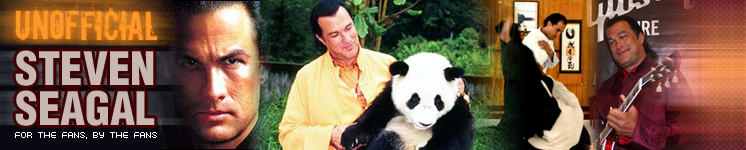You are using an out of date browser. It may not display this or other websites correctly.
You should upgrade or use an alternative browser.
You should upgrade or use an alternative browser.
Under Siege 2 DVD Reg 1 question
- Thread starter J.Lucas
- Start date
Originally posted by J.Lucas
Can anybody give me an idea of what this "photo gallery" on the DVD is????
John
There's a photo gallery?
Let me take a look.
J.Lucas
Active Member
Originally posted by TDWoj
I looked. I couldn't find anything that said "photo gallery".
Mind you, I'm only viewing it on my iMac, which may not be able to access all the features on the DVD.
It wasn't on the main menu, or on any of the sub-menus I could find.
More info, perhaps?
I don't know......I don't have the DVD......but since I wanted to get one and I never go over $10 for a DVD...I was looking at half.com...and in the DVD description ..with "theatrical traler, scene scess,photo gallery, production notes"...I was just wondering if the gallery were stills from the movie or something else....I really don't think there's any difference in so-called features between regions...at least not with Seagal DVD's....tho I've seen quite a difference in Bruce Lee between R1 & R2.....
2 is the way to go for BL......
John
Co-produced by Arnon Milchan-Seagal/Nasso.
Color by Technicolor.
Sound in SDDS, Sony Dynamic Digital Sound.
Additional cast: Sandra Taylor (Kelly) and Royce D. Applegate (Ryback's Cook).
Additional credits: Christopher Boyes (sound design)
"After the Train Has Gone" performed by Gregg Allman, Abraham McDonald, Todd Smallwood, Jean McClain, and Steven Seagal.
Copyright 1995 Warner Bros., Monarchy Enterprises and Regency Entertainment Inc.
The film grossed $50 million at the domestic box office.
DVD Features:
Region 1
Snap Case
Pan & Scan - 1.33
Widescreen
Additional Release Material:
Trailer - 1.Theatrical Trailers (8)
Interactive Features:
Interactive Menus
Scene Access
Text/Photo Galleries:
Production Notes
http://half.ebay.com/cat/buy/prod.cgi?cpid=2022844&domain_id=1877&meta_id=3
I wonder if there's another version floating around out there, then? Because while mine is widescreen, it is not Pan and Scan.
And while there are text and photos under some of the special features, there isn't, strictly speaking, a photo gallery.
I must say Warner is pretty darn stingy when it comes to extras on their DVDs.
And while there are text and photos under some of the special features, there isn't, strictly speaking, a photo gallery.
I must say Warner is pretty darn stingy when it comes to extras on their DVDs.
J.Lucas
Active Member
Originally posted by TDWoj
I wonder if there's another version floating around out there, then? Because while mine is widescreen, it is not Pan and Scan.
And while there are text and photos under some of the special features, there isn't, strictly speaking, a photo gallery.
I must say Warner is pretty darn stingy when it comes to extras on their DVDs.
Oh do you have the picture disk version?????
the one that has widescreen on the one side and a picture of Seagal on the opposite?
most all Seagal DVD's(as far as I can see) are the 2 sided disk...pan-scan on one side ; widesreen on the other...HPD is the only DVD that I've seen that is a picture disk.....plus it has both wide & pan on the same side..along with the extras.
It seems to me that the DVD compression standards are changing...maybe to to upcoming high defintion DVD disks...which need much more data than a normal DVD.
John
Are you the person that has that special Seagal 4 DVD set...that are all picture disks?????
is this what your US2 DVD looks like?

Alas, no, John - I didn't even know such a thing as the set existed. Most of my DVDs, so far, anyway, have widescreen on one side and formatted for tv on the other, no pan and scan as far as I know.
I believe Exit Wounds is the only one I have that is only widescreen, with a picture on one side.
By the way, having got my latest paycheque, I have ordered three more films (although the second set of four I ordered still haven't arrived!). The new ones are: Half Past Dead, The Patriot and The Foreigner. Half Past Dead, being the most recent, was also the most expensive - $21.98! while the others were 9.99 and 12.99, at Barnes & Noble.
I can only get Steven's films online - I checked out HMV and a couple of other stores, but sadly, none are available at any retail outlet that I could find. Either they were sold out and not being reordered or they were not even known!
I believe Exit Wounds is the only one I have that is only widescreen, with a picture on one side.
By the way, having got my latest paycheque, I have ordered three more films (although the second set of four I ordered still haven't arrived!). The new ones are: Half Past Dead, The Patriot and The Foreigner. Half Past Dead, being the most recent, was also the most expensive - $21.98! while the others were 9.99 and 12.99, at Barnes & Noble.
I can only get Steven's films online - I checked out HMV and a couple of other stores, but sadly, none are available at any retail outlet that I could find. Either they were sold out and not being reordered or they were not even known!
J.Lucas
Active Member
Originally posted by TDWoj
Alas, no, John - I didn't even know such a thing as the set existed. Most of my DVDs, so far, anyway, have widescreen on one side and formatted for tv on the other, no pan and scan as far as I know.
Pan & Scan is the same thing as 'formatted for TV".......
in order to take a widescreen film and make it for TV.they have to use a procees termed "pan & scan"...where even tho the film is stationary in order to see the important parts on a 'formatted for TV" version .....they have to actually pan ans select what area of the screen they want to be shown...prior to pan & scan process the widesceen fims shown on TV were pretty bad...faces were half cut off...people talking to someone on the other side of the screen but you couldn't see them....I think when Raiders Of The Lost Ark came out on video ..is when the term "pan & scan" came into being....you know how when watching the widescreen..and you press the zoom button to enlarge the pic by 100,150 200x,etc........you have to move the image left,right,up or down to see a particular area you are zooming in on.....same thing...
Okay. I guess because I'm viewing the movies on my iMac and not on a proper DVD player, I'm not getting this feature, maybe? Because I can't actually zoom in on anything (because there's no remote, of course).
Techie though I am, I'm a bit behind the times on DVD-TV tech.
Next paycheque, get a real DVD player for my TV, I think....
Techie though I am, I'm a bit behind the times on DVD-TV tech.
Next paycheque, get a real DVD player for my TV, I think....
J.Lucas
Active Member
Originally posted by TDWoj
Okay. I guess because I'm viewing the movies on my iMac and not on a proper DVD player, I'm not getting this feature, maybe? Because I can't actually zoom in on anything (because there's no remote, of course).
Techie though I am, I'm a bit behind the times on DVD-TV tech.
Next paycheque, get a real DVD player for my TV, I think....
I'm assuming the 'photo gallery' must be incorrect...and your PC should allow acess to everything on a DVD and more.....like some DVD's have extra programs you can view only on a PC...
I don't know if there is a zoom feature on a PC DVD player.....there might be......never thought about that....I do know that most have capures tho'....the WINDVD Platinum(just got) even has a thumbnail library to that'll display the captured images as you save them...that was a nice extra on the PC=DVD program...
John
J.Lucas
Active Member
Originally posted by Lotussan
heh, I guess I need to get some dvds to play on the PC, then I will be up closer to Steven then, oh my...
mmmm......may be fatal to you.....lol....lol
but a PC screen(if set at the correct resolution) can give a much sharper and clearer picture than a normal TV..that's for sure....
DVD are digital data......and PC monitors were specifically made to display digital data....digital data is displayed in pixels.....whereas a TV monitor displays in lines...there are no definate boundaries in definition on TV's........wher on a monitor the exact boundary can be defined by pixels......of course this is not to be compared with digital TVs...and High Definition TVs.
John
J.Lucas
Active Member
Originally posted by TDWoj
Okay. I guess because I'm viewing the movies on my iMac and not on a proper DVD player, I'm not getting this feature, maybe? Because I can't actually zoom in on anything (because there's no remote, of course).
I don't know....since you mentioned the zooming on a PC with a DVD..I looked into my WinDVD software.....and when I couldn't find anything.....I checked the 'help' file and did a search for 'zoom'........and wouldn't ya' know it......it does have a zoom feature...and panning.....it was located on a sub-panel menu....that I would've never found because the button for it just looks like nothing...just part of the player skin design......so thanks for bringing that to my attention and giving me this extra feature I had no idea existed.....cool
John
Originally posted by J.Lucas
I'm assuming the 'photo gallery' must be incorrect...and your PC should allow acess to everything on a DVD and more.....like some DVD's have extra programs you can view only on a PC...
I don't know if there is a zoom feature on a PC DVD player.....there might be......never thought about that....I do know that most have capures tho'....the WINDVD Platinum(just got) even has a thumbnail library to that'll display the captured images as you save them...that was a nice extra on the PC=DVD program...
John
Yes, but, I'm not playing the DVDs on my PC because I don't have a DVD player on my PC. There are some DVDs whose features can't be accessed if played on an Apple, and at the moment, the only DVD player I've got is the one on my Apple.
Now, mind you, most DVDs will have a warning on them saying "some features will not be accessible if played on an Apple" warning on them (my Shrek DVD, for example, is one such), and so far, none of the Seagal DVDs have had any such warning lable on them.
I have checked the main menu, and it decidedly does not have any subcategory "Photo Gallery" on it, under any of the main headings. So there must be another DVD version floating around out there, I guess!
Originally posted by J.Lucas
I don't know....since you mentioned the zooming on a PC with a DVD..I looked into my WinDVD software.....and when I couldn't find anything.....I checked the 'help' file and did a search for 'zoom'........and wouldn't ya' know it......it does have a zoom feature...and panning.....it was located on a sub-panel menu....that I would've never found because the button for it just looks like nothing...just part of the player skin design......so thanks for bringing that to my attention and giving me this extra feature I had no idea existed.....cool
John
Glad to be of assistance! <g>
The DVD software on my iMac (Apple) is getting elderly, and is pretty much a bare bones product - after all, I bought the computer in 2000, and haven't done any upgrades to any of the factory-installed software since then (mostly because I need to get OS X for many of them, and before I can get OS X I need to get a RAM upgrade, and before I can get a RAM upgrade, I have to stop buying Seagal DVDs with my limited (actually non-existent) disposable income!).
I find I really like watching DVDs on my iMac, even though the screen is very small, because the picture quality is superb, nothing like what it would be on my TV (until I get a digital TV, that is).