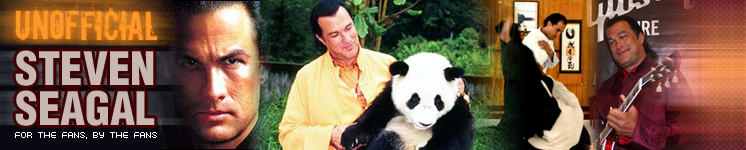You are using an out of date browser. It may not display this or other websites correctly.
You should upgrade or use an alternative browser.
You should upgrade or use an alternative browser.
Site Changes
- Thread starter Jules
- Start date
GlimmerMan
Huge Member
MARVELLOUS
GlimmerMan
Huge Member
Oh my... I think I've turned a bit fruity...
"This forum requires that you wait 60 seconds between posts. Please try again in 41 seconds."
Hahahaha! 41 seconds and counting...
"This forum requires that you wait 60 seconds between posts. Please try again in 41 seconds."
Hahahaha! 41 seconds and counting...
Jules
Potters Clay
Yes...that seems to be the case.....GlimmerMan said:Oh my... I think I've turned a bit fruity...
"This forum requires that you wait 60 seconds between posts. Please try again in 41 seconds."
Hahahaha! 41 seconds and counting...


 LOL....
LOL....What about if a person hasn't left a post yet Mr. Smarty pants? Hmmm?

Try pressing CTRL + F5 at the same time. Then click the manage attachments button.Jules said:I see the "attach files" but clicking on it gives no results.
Jules, are you clicking on the actual "Attach Files"? Nothing will happen if you do that. There should be a grey button underneath it that says "Manage Attachments". That's what you should be clicking on. Once you click on that button it opens a window that has several fields with a "Browse" button next to each one. Clicking on Browse will access your C:drive and then you can browse your computer for pictures to attach. After you find the picture, double click on it, which will bring you back to the "Manage Attachments" window. Then click "upload".
Invisible mode is still an option; unless Craig just added it a moment or two ago...
Invisible mode is still an option; unless Craig just added it a moment or two ago...

Jules
Potters Clay
TD,
The manage attachment button is no longer there. There is a section called attach files. It list the kb..or jpg or whatever with it...but no button anymore.
Also I was confused as to why I wasn't "under radar" anymore. The invisible mode option button is gone now too. Humpf!!! Is someone messing with me? :indiffere or am I losing it? what?....a blonde moment? the button is here...the button is gone....Hey!....whats next?...the moving button. You try to click on it and the little buzzard keeps moving so you can't click on it!!!
or am I losing it? what?....a blonde moment? the button is here...the button is gone....Hey!....whats next?...the moving button. You try to click on it and the little buzzard keeps moving so you can't click on it!!! 

The manage attachment button is no longer there. There is a section called attach files. It list the kb..or jpg or whatever with it...but no button anymore.
Also I was confused as to why I wasn't "under radar" anymore. The invisible mode option button is gone now too. Humpf!!! Is someone messing with me? :indiffere
 or am I losing it? what?....a blonde moment? the button is here...the button is gone....Hey!....whats next?...the moving button. You try to click on it and the little buzzard keeps moving so you can't click on it!!!
or am I losing it? what?....a blonde moment? the button is here...the button is gone....Hey!....whats next?...the moving button. You try to click on it and the little buzzard keeps moving so you can't click on it!!! 

How odd... there is a manage attachment button on my screen when I view it, and also, invisible mode is still an option for me.
Next question: what browser and what version are you using? If you are using an older version of Netscape or Internet Explorer, it may not be compatible with the forum software upgrade (I found this out the first time Craig upgraded the forum and then had to scurry about getting upgrades).
Next question: what browser and what version are you using? If you are using an older version of Netscape or Internet Explorer, it may not be compatible with the forum software upgrade (I found this out the first time Craig upgraded the forum and then had to scurry about getting upgrades).
Jules
Potters Clay
I am using Netscape 7.1TDWoj said:How odd... there is a manage attachment button on my screen when I view it, and also, invisible mode is still an option for me.
Next question: what browser and what version are you using? If you are using an older version of Netscape or Internet Explorer, it may not be compatible with the forum software upgrade (I found this out the first time Craig upgraded the forum and then had to scurry about getting upgrades).
All I know is they are not on my screen.
 ....and I am not under radar anymore.
....and I am not under radar anymore.Well, how odd. I'm using Netscape 7.1 as well, so that's not the problem. I don't know what else to suggest.
Craig - if I'm seeing this and Jules isn't, is it possible that it is an admin vs. member option issue? Also, anyone else posting here who is not an admin - are you having the same problem as Jules re: attachments and invisible browsing?
Craig - if I'm seeing this and Jules isn't, is it possible that it is an admin vs. member option issue? Also, anyone else posting here who is not an admin - are you having the same problem as Jules re: attachments and invisible browsing?
Littledragon
Above The Law
TDWoj said:Well, how odd. I'm using Netscape 7.1 as well, so that's not the problem. I don't know what else to suggest.
Craig - if I'm seeing this and Jules isn't, is it possible that it is an admin vs. member option issue? Also, anyone else posting here who is not an admin - are you having the same problem as Jules re: attachments and invisible browsing?
No it is working fine for me TD.
Well, Jules, I have only one other suggestion - and that's clear your cache of cookies. Do you log out after each session? If not, try logging out and then logging back in again. Or, using Edit>Preferences, under the "Advanced" option, click "cache" and then click the "clear cache" button.
That's about as much as I can suggest. Craig, ball's in your court now!
That's about as much as I can suggest. Craig, ball's in your court now!
Jules
Potters Clay
Well..............
Here is what I got to choose from:
Misc. options (with button options)
-show your signature
-automatically parse links in text
-disable smilies
Attach files (no button to push)
Valid file extensions: asf, bmp, doc, gif, jpe, ETC......
Thread subscription (With a button to push)
-notification of type
Rate thread (with button to push)
-if you like, you can add a score for this thread
*****that is all I get to choose from*****
Here is what I got to choose from:
Misc. options (with button options)
-show your signature
-automatically parse links in text
-disable smilies
Attach files (no button to push)
Valid file extensions: asf, bmp, doc, gif, jpe, ETC......
Thread subscription (With a button to push)
-notification of type
Rate thread (with button to push)
-if you like, you can add a score for this thread
*****that is all I get to choose from*****
Jules
Potters Clay
I am sorry TD, but I do not see those options under the CP either.TDWoj said:Well, Jules, I have only one other suggestion - and that's clear your cache of cookies. Do you log out after each session? If not, try logging out and then logging back in again. Or, using Edit>Preferences, under the "Advanced" option, click "cache" and then click the "clear cache" button.
That's about as much as I can suggest. Craig, ball's in your court now!
I do log out after each visit...but there have been occasions I have been "knocked out" while fiddling with an attachment a couple of times or have been timed out and couldn't move for lengthly periods of time. I did a full system scan afterwards and found no troubles there.
Sigh.....
Julie > I've added an attachment of what you should see. The only thing i can suggest is to try another browser such as Internet Explorer or Mozilla Firefox to see if attachments work with them.
Do you know if Javascript is enabled on your browser?
I will look into the invisible thing.
Do you know if Javascript is enabled on your browser?
I will look into the invisible thing.
Attachments
Jules
Potters Clay
Well Craig....that is what I USED to see. Now it is minus the "Manage Attachment" button. With all the changes you have made here why would a button disappear?Craig Robertson said:Julie > I've added an attachment of what you should see. The only thing i can suggest is to try another browser such as Internet Explorer or Mozilla Firefox to see if attachments work with them.
Do you know if Javascript is enabled on your browser?
I will look into the invisible thing.
To try another browser means to make it fly by the husband....
 He seems content with what he has.
He seems content with what he has.